How to carry out a website review in 10 easy steps
A large part of any digital agency’s role is advising clients and prospective clients on how they can improve the way they use their website. But while many companies are vaguely aware of issues with their site, devoting the time, resources and strategy needed to correct them often gets pushed to the back of the to-do list in favour of more pressing day-to-day tasks.
In this guide, we’ll give you the low-down on how to objectively review your site, see how your current offering compares to that of your competitors and most importantly – offer advice on how to make the most of your online assets.
Shock yourself into action with competitor evaluation
After dealing with the same site for an extended period, it can be difficult to distance yourself from its aesthetics, so a good first step is to look at your competitors. When dealing with such qualitative issues, it’s better to get multiple viewpoints, so try to get at least a couple of other people involved in the review.
Pick three of your most important competitors, or check out the top sites that come up for a search term you’d like to be found for. Ask yourself about the ‘tone’ and ‘feel’ of their site – what does it do better than yours, in what respects is it worse and are there any things they’ve neglected to do?
While it can be tempting to do the rounds of the entire company and collate opinions on your site in this way, in our experience this will exponentially increase the time a review takes and you’ll probably end up with as many opinions as you have employees.
Reviewing your own assets
Now you’ve got a handle on your competitors, it’s time to objectively audit your own assets. The things to take into account during this process are innumerable, and can be somewhat overwhelming – particularly for those who don’t have a technical grounding.
While developers, designers and content producers will all emphasise certain areas, there are a few catch-all things that should be easy to spot without requiring any specialist knowledge.
Some of the main points in this vein include:
Above the Fold:
‘Above the fold’ refers to the assets that confront you when you first ‘land’ on a page. These include text, images, video and anything else that you can see without having to browse or navigate anywhere on the site.
While some may argue that sites like Facebook have conditioned us to scroll endlessly, people still tend to get an impression of a site very quickly. However, in the age of tablets and mobile devices – it’s important to get a grip of what your site looks like in a range of formats.
It’s vital for your site to get across what you’re all about very quickly. Google will take the amount of people that ‘land’ on your site and then navigate away instantly (a metric known as ‘return to SERPs’) into account when determining where you should rank for a given term, so it’s vital to obey the ‘two second’ rule of web design and make it easy for visitors to get a handle on you.
Social Buttons:
It’s getting to be something of a cliché to say ‘everything is social’ but it’s hard to overemphasise just how important it is to publicise your social assets these days.
Being popular in social arenas often correlates to generally good online performance, so don’t hide your activity away – position social ‘follow’ buttons (i.e. those that lead to your company profile on particular channels) prominently. Having a feed of your activity can also act as an easy source of fresh content for return visitors and encourage follows. Social activity can also have a roundabout affect on how well you perform in search, with social shares standing as a great source of inbound links.
Navigation and User Experience:
While appeasing search engines is an important consideration, you primarily want your site to provide an excellent experience for visitors. While arty sites with interesting navigation (e.g. the site as a magazine, whose pages are ‘turned’ to navigate onwards) can be popular, implementing this can be a risky gamble. It’s much better to keep things as simple as possible.
Users will interact with your site in different ways – some like to read every snippet of text, while others will only pay attention to pictures and headlines. There’s no right way to use a site, so it’s important to provide options for every type of user as much as you are able to. If there’s room for misinterpretation or ambiguity in your current navigation, you can be certain visitors are falling between the cracks, failing to get what they want out of your site and navigating away.
Always be sure that you’re moving the user’s journey forward and obeying the most important rule of web design – “don’t make them (i.e. the visitor) think”.
Usability:
In a similar vein, how usable is your site? When you click a link or push a button, does the thing you expect to happen actually happen? All too often, we’ve seen glaring, but small, issues left to fester. These can quickly add up and negatively impact how your users interact with your site.
Make sure everything, from the ‘contact us’ page to case study links are working as advertised and look to address any errors as soon as you can.
Load Speed:
For better or worse, the way we interact with the web has led us to crave near-instant gratification. The longer your site takes to load, the greater the odds that that visitors will get tired of waiting. Similarly, site load speed is taken into account by Google when determining where you should rank for a given search result.
There can be a range of causes for sluggish load speeds, from too many WordPress plugins to hosting issues – so it’s probably best to get some technical expertise to shed some light on this issue. However, there are some great free tools available that will objectively assess how your site performs in this regard.
Content:
Content is not to be confused with ‘copy’. Although the written word is likely to make up a sizeable chunk of your assets in this area, this term also applies to everything from video, to images and miscellaneous assets that defy easy definition.
Your content defines how users will interact with your site and will play an unparalleled role in determining how successful you’ll be online. It’s safe to say you can never spend too much time thinking about your content.
News/Blogs:
Whether you choose to consolidate these, or use them as stand-alone assets – it’s hard to overstate how much time and attention you should be paying your news and blog sections.These provide strangers with a barometer of how active you are, how tuned in you are to industry news and an opportunity to show off your expertise in your chosen field.
As a rule of thumb – shy away from being overly self-promotional and look to capture the interest of your audience. We’ve seen far too many of these sections wasted on churning out lacklustre company-specific news, sporadic and value-poor posts. You get out what you put in with content, so try to get a feel for what impression yours gives to a visitor.
Data:
While reviewing the above will give you some idea as to how people are using your site, there’s no substitute for some hard numbers. At a bare minimum you should be looking at your Google Analytics and checking out how visitors arrive at your site and what they do when they get there.
Your Turn
Hopefully, these tips will help you get to grips with what you should be looking for when evaluating your site, but there’s no substitute for rolling your sleeves up and getting your hands dirty.
Do you think we’ve missed anything obvious or overlooked some important factors? We’re always keen to hear your thoughts, so don’t be a stranger and drop us a line in the comments.